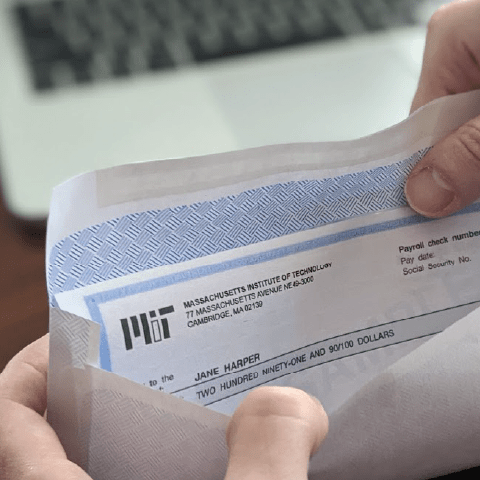When Can I Submit an eRFP?
You may request an eRFP payment to goods or service providers that total less than $500 per year. All orders $500 and above should be submitted through a purchase order in Buy-to-Pay.
How Do I Make a Request for Payment?
For Domestic Suppliers
- Go to the Payment (Taxable) link on the Atlas Manage Reimbursements (RPFs) page to complete the RFP form with the order information:
- Supplier’s name and address
- G/L, cost object, and amount of payment
- Date goods or services were received or provided on campus
- For services: W-8 or W-9 form and Social Security Number or EIN
- Note that VPF Accounts Payable will determine during processing whether the payment is taxable or not.
- Once the RFP is processed and approved by Accounts Payable, a paper check will be mailed.
For International Suppliers
- Complete a paper Request for Payment (RFP) form with the following information:
- Bank name receiving the funds, with complete address
- Payee name (who is receiving the funds)
- Account number (account at bank to which the funds will be deposited)
- A SWIFT code for international transfers
- Currency and amount to be wired
- Scan your paper form and email it to accounts‐payable@mit.edu with "Wire Request" in the subject line.
- Once the RFP is processed and approved by Accounts Payable, payment will be sent to the supplier via international wire payment.