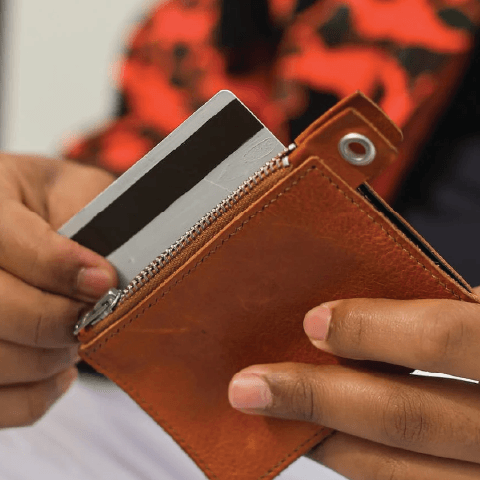When Can I Use My Procurement Card?
You can use your Procurement Card instead of a purchase order on most goods under $3,000. Computer and server purchases must be under $1,000.
Among other things, your Procurement Card is not allowed to be used for:
- Any services, such as web services, consultants, photography, or temporary employees.
- Purchases that require you to sign a contract or agreement.
- Travel-related purchases, such as airfare, car rentals, or meals (use your Travel Card instead).
- Alcohol.
- Gifts or gift certificates/gift cards with the exception of paying human subjects.
- Items for personal use.
Review the full list in VPF's Procurement Card policies.
Your Responsibilities as a Procurement Cardholder:
- All expenses on the card must be MIT business-related.
- Splitting charges to bypass authorized limits is not permitted.
- Personal expenses are strictly prohibited.
- The cardholder is the only individual authorized to use the card and will be held responsible for all use of the card.
- Temporary employees may only be issued a Procurement Card after three months of employment. This requires a written justification from the primary authorizer.
Consequence for Charging Personal/Non-Reimbursable Expenses to Procurement Cards:
- First occurrence: The cardholder will receive a warning that MIT credit cards may not be used for non-reimbursable expenses and that repayment is required. If non-reimbursable expenses are not repaid within 30 days of the warning, the card will be canceled.
- Second occurrence: The card will be canceled.
Any and all fraudulent activity or card abuse conducted by the cardholder may result in card cancellation and additional consequences (which could include termination of employment and notification to law enforcement).
Policy
VPF Buying and Paying 4.06 Procurement Card
Know the MIT Procurement Card spending limits when considering a purchase, which is—a total purchase limit of $15,000 per month and $3,000 per transaction (or other limits set by your department). Cardholders may not split charges to bypass single transaction limits.
Purchasing with your Procurement Card
Once you’re sure your purchase is appropriate for use with the Procurement Card, you use it just like any other credit card.
Make sure you save itemized receipts for transactions over $75, and for business meetings of any dollar amount and give them to the person in your department, lab, center, or institute (DLCI) who is responsible for verifying your purchases.
- If you lose a receipt, ask the supplier for a replacement copy.
- For transactions under $75, be sure to inform your ProCard verifier what was purchased, the reason for the purchase, and the accounts (cost object and G/L) to which the purchase should be charged.
- If you fail to keep records per VPF's policy, your card may be revoked.
Procurement Card Lost or Stolen?
If your Procurement Card is lost or stolen, or if you see a charge on your card that you did not make, report this immediately to the following contacts:
- During business hours, Monday-Friday, 8 am-5 pm, contact VPF Travel and Card Services or call them at 617-253-8360.
- On nights and weekends, contact Bank of America at 1-888-449-2273 and follow up with an email to VPF Travel and Card Services.
If there are fraudulent charges, allow them to sweep. Learn more about preventing fraud.
An AO or primary authorizer should complete the required fields on a Procurement Card application form. The process takes approximately 7-10 business days.
Verifying Procurement Card Charges
ProCard purchases are verified (approved) for posting to the appropriate G/L and cost object through the SAP Procurement Card Inbox, accessed through Atlas.
If you are a Procurement Card Verifier, be sure you complete ProCard Verifier Online Training and understand your responsibilities. Charges that are not processed within 21 days will sweep, meaning they will be posted to the default cost object provided at card opening. These swept charges will need to be posted to the appropriate G/L and cost object using a journal voucher; see Create or Reverse a Journal Voucher.